

Written by Vlad Cealicu, CCData

In the fast-paced world of digital assets and cryptocurrencies, it’s crucial to stay up to date with the latest market movements and blockchain narratives.
For enthusiasts, investors, and analysts alike, having fingertip access to real-time data can be the difference between capitalising on a trend or missing the moment. Enter enhanced AI assistants: imagine ChatGPT not only conversing with you about the complexities of blockchain technology, but also providing live cryptocurrency prices, market analyses, and breaking news.
Integrating live cryptocurrency data into a ChatGPT assistant offers extensive benefits for users. It enables access to real-time pricing, facilitating informed trading decisions, and market analysis to help identify trends and insights. Our news feed integration ensures users understand market dynamics, while blockchain data access allows for transaction verification and insights into on-chain metrics.
Key features include:
- Timely Updates and Learning: Utilize our API to set up custom alerts for market changes and receive educational content, keeping users informed and knowledgeable.
- Data-Driven Advice: Leverage CCData’s API for the ChatGPT assistant to offer users analytical advice based on live data, aiding in smart decision-making.
- Streamlined Automation: Implement our API to automate routine tasks, reduce the risk of errors, and save valuable time for users.
- Personalised Advisory: Personalize user experience by customizing the data feed through our API to match individual investment needs and preferences.
- Holistic Asset Overview: Combine API data with other analytical tools to provide users with a comprehensive view of their digital asset portfolio, helping to refine investment strategies.
Integrating CCData’s API Into Your ChatGPT Assistant
Step 1: Create a new Assistant - https://chat.openai.com/gpts/discovery
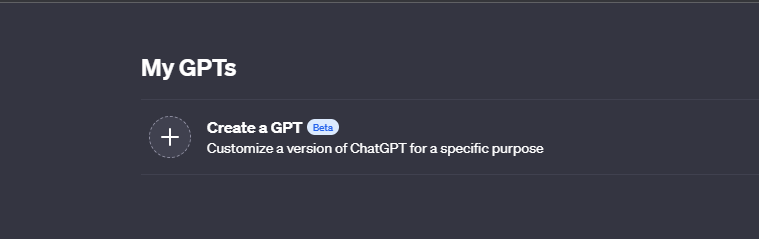
Step 2: Go to the configure tab and scroll down to Actions and click on Add Actions
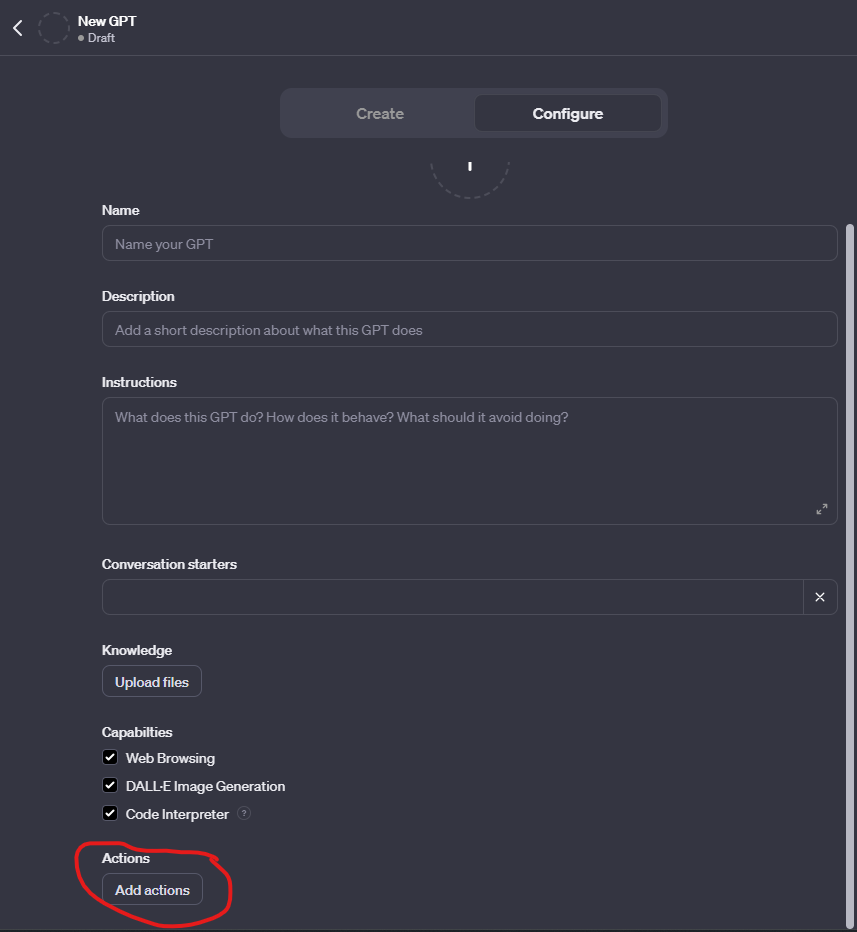
Step 3: Click on Import OpenAPI schema
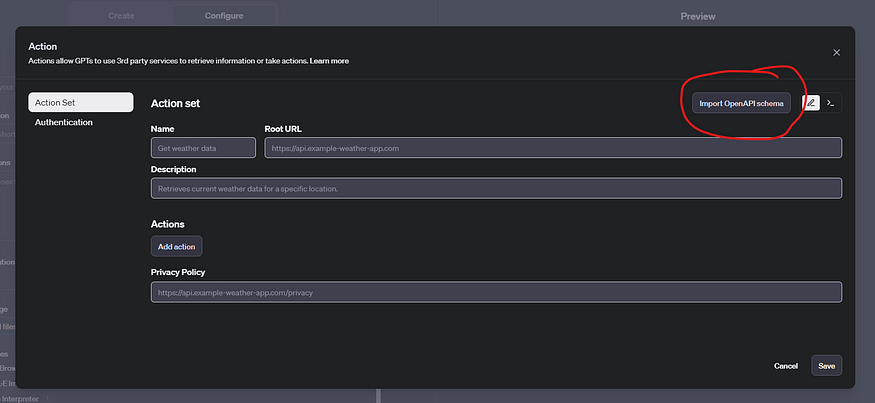
Step 4: Add our OpenAPI endpoint for the spec
- Open API Schema Endpoint: https://data-api.cryptocompare.com/info/v1/openapi/chatgpt/expanded
- Privacy Policy: https://ccdata.io/privacy-policy
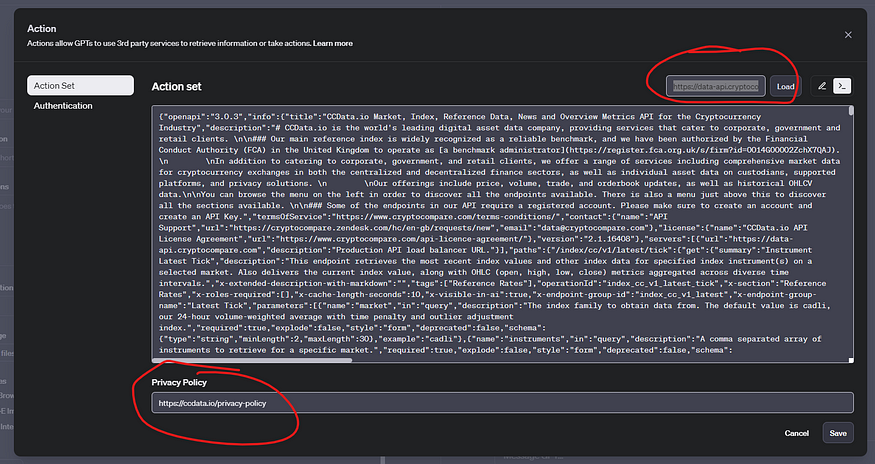
Step 5: Inspect the results. This will list all the actions we currently have enabled for ChatGPT
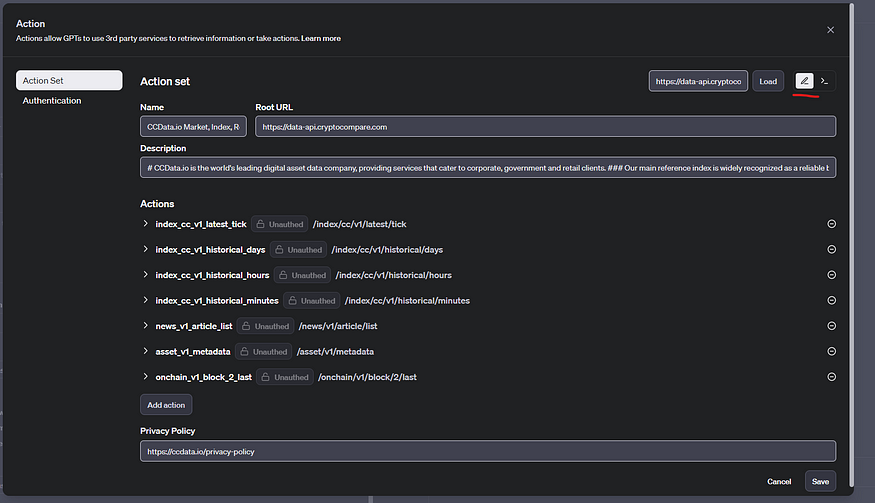
Step 6: The API works without rate limits, but if you add an API key you’ll be able to track detailed stats on how users are using the Assistant, plus it helps us know how many developers are using the API — allowing us keep to you up to date with all the latest updates.
To create an API key just go to https://developers.cryptocompare.com/documentation/data-api/index_cc_v1_latest_tick and click on get free API key. All you have to input is an email address and a password.
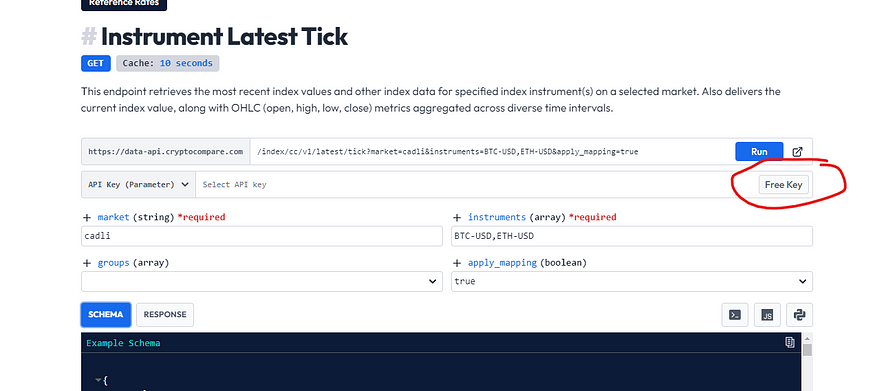
Step 7: Go back to your Assistant interface and paste the API key in the Authentication section.
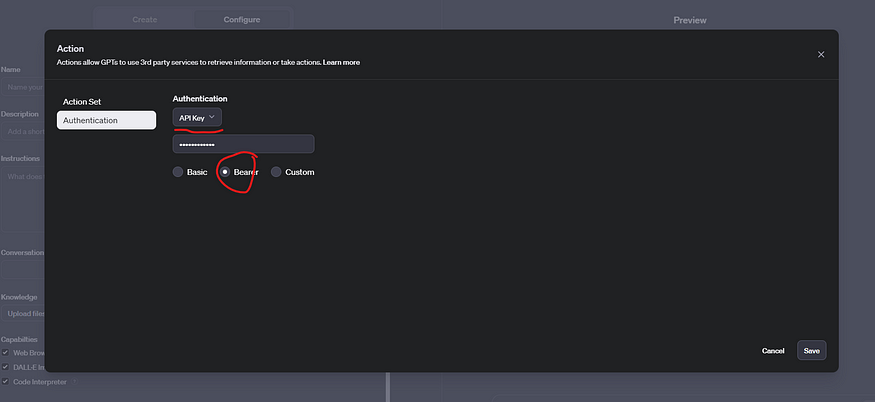
That’s all. You’ll now get automated actions for the queries to do with digital asset data. If you want to configure it more you can always go back to the actions and change descriptions of the actions and parameters to better suit your use case.